- Joined
- Feb 11, 2009
- Messages
- 23,050
- Reaction score
- 18,702
- Location
- NJ (The nice part)
- Guild Total
- 112
Yeah spell check is a browser thing.
What browser are you using?.... If you're going to the root domain, then you will be redirected to the forum.....
Firefox, but I typically use a link from my homepage that just had http without the "s," which was obviously the problem. A new bookmark works fine. Looks like I haven't updated my homepage since February 2018....
When you post a photo it gives you the option of thumbnail or full sized. I think when the migration happened it just took all previous photos as "thumbnail" sized. That's a guess on my part. If you click them, they expand, tho.....Photos I have previously posted are suddenly much smaller?
walrus
When you post a photo it gives you the option of thumbnail or full sized. I think when the migration happened it just took all previous photos as "thumbnail" sized. That's a guess on my part. If you click them, they expand, tho.....
It works for me, BUT, there isn’t any on the “What’s New” page. If I select a thread, I get it; or if I‘m on the home page I get it. But I need it most on the “What’s New“ page.The "Mark Forums Read" works perfectly for me.
You say it doesn't work well, does that mean something other than "it doesn't work at all"?
THere were 5 pages this morning after I clicked on new posts and I had cleared all Forums as read last night. But maybe it is me. I guess my inability to handle change has caught up with my age. Thanks for the response and also GAD.I'm still trying to find the best way to navigate. So far I use the link New Posts and look at the ones of interest. I keep clicking new posts until there is nothing there I want to read and then I mark all threads as read.
It works for me, BUT, there isn’t any on the “What’s New” page. If I select a thread, I get it; or if I‘m on the home page I get it. But I need it most on the “What’s New“ page.
Okay this helps a lot because I was confused what the difference was. I kept going back and forth and was stumped as to what I was looking at and what the difference was.So this has been bugging me since you posted it and I thought that I would update you on what I've found.
If you click on New Posts, you get the button:
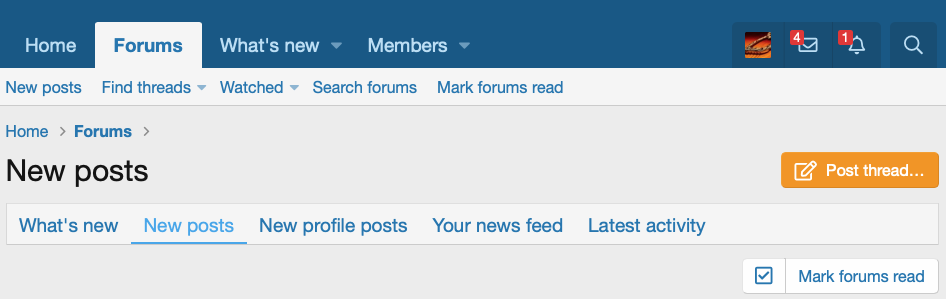
If you click on What's New, you don't:
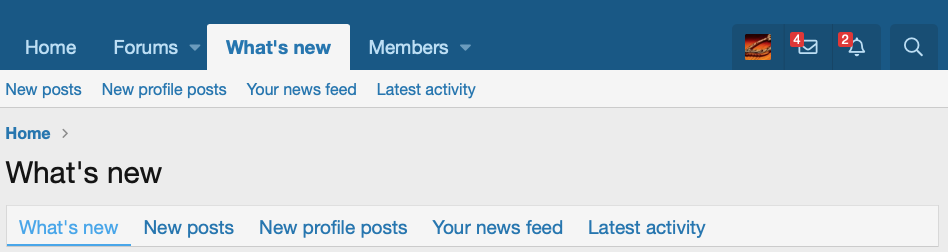
Having dug around on the Xenforo support forums, I've found that this is because What's New is what has been recently posted both read and unread, while New Posts are specifically unread posts. IMO this is very poorly named. While I can't add a button, I may be able to rename them to make more sense.