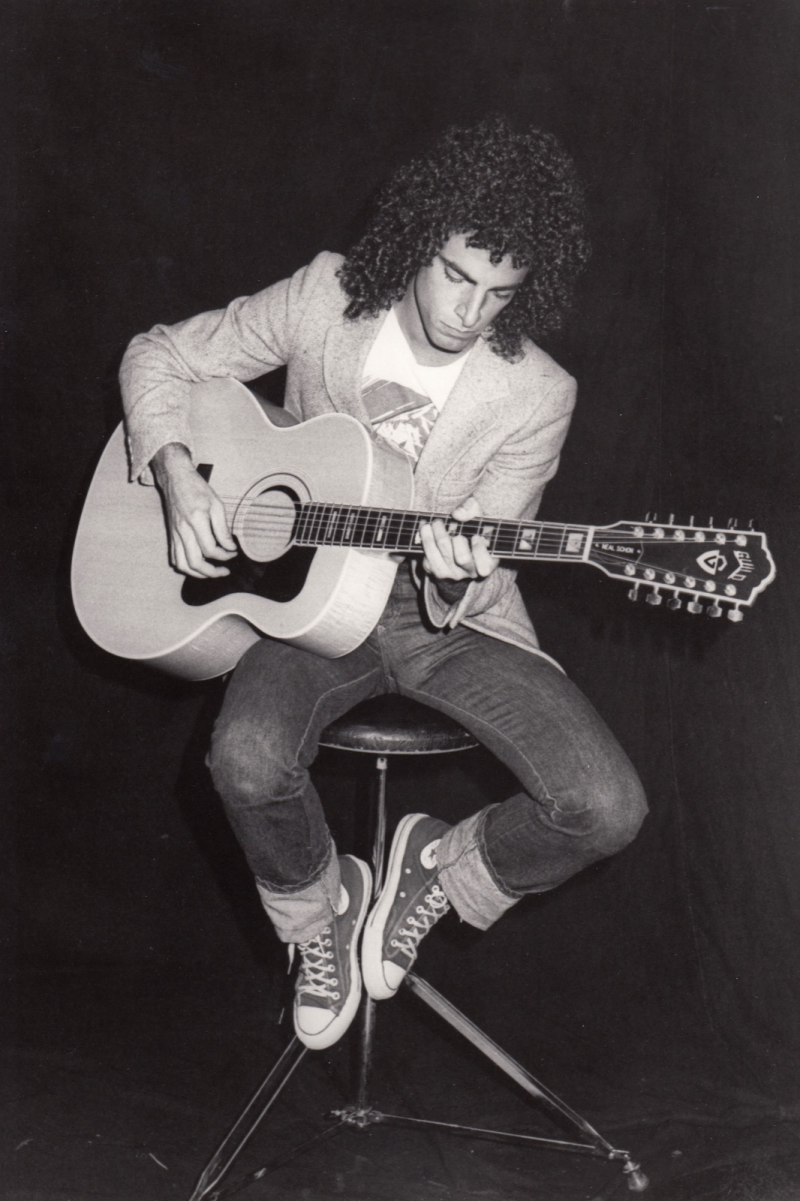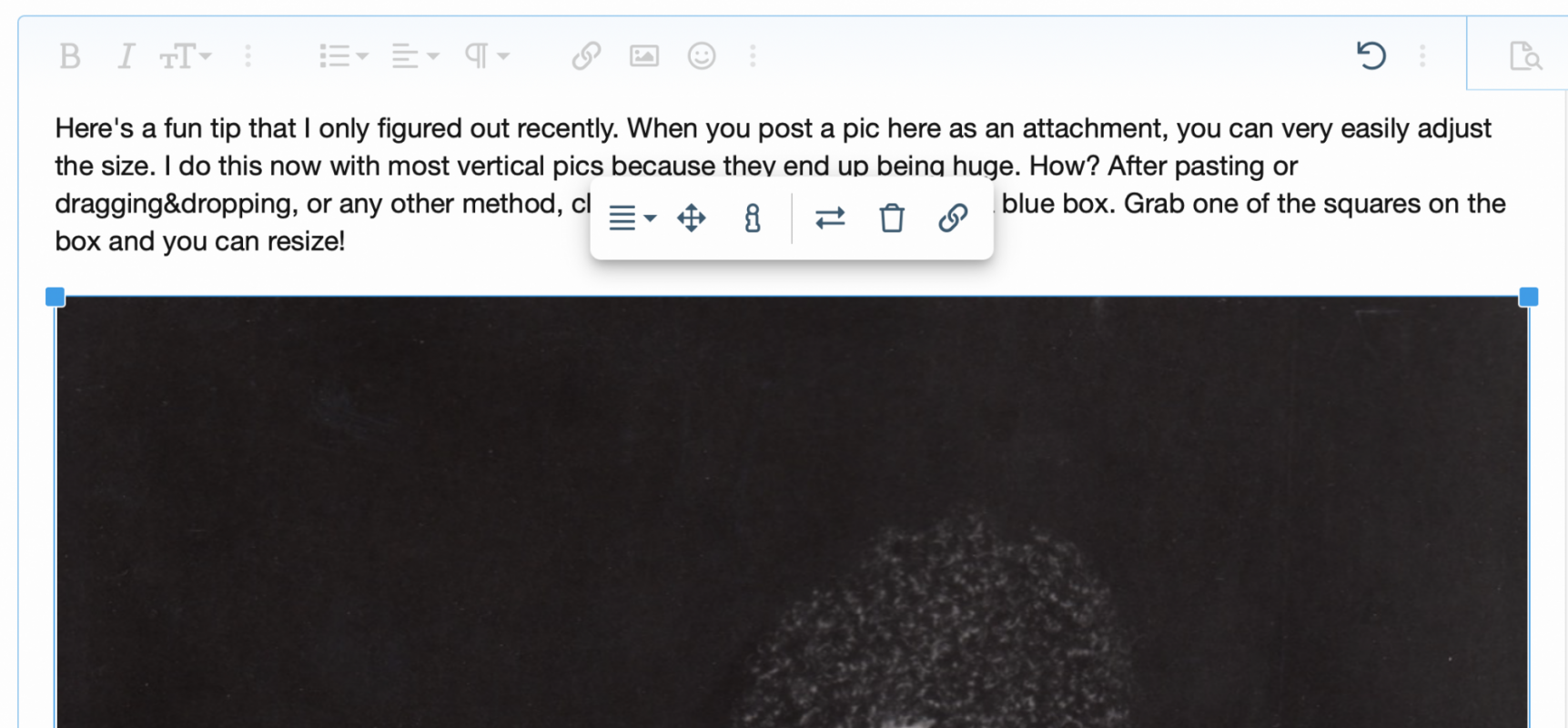- Joined
- Feb 11, 2009
- Messages
- 23,063
- Reaction score
- 18,712
- Location
- NJ (The nice part)
- Guild Total
- 112
Here's a fun tip that I only figured out recently. When you post a pic here as an attachment, you can very easily adjust the size. I do this now with most vertical pics because they end up being huge. How? After pasting or dragging&dropping, or any other method, click on the image and you'll see a blue box. Grab one of the squares on the box and you can resize!
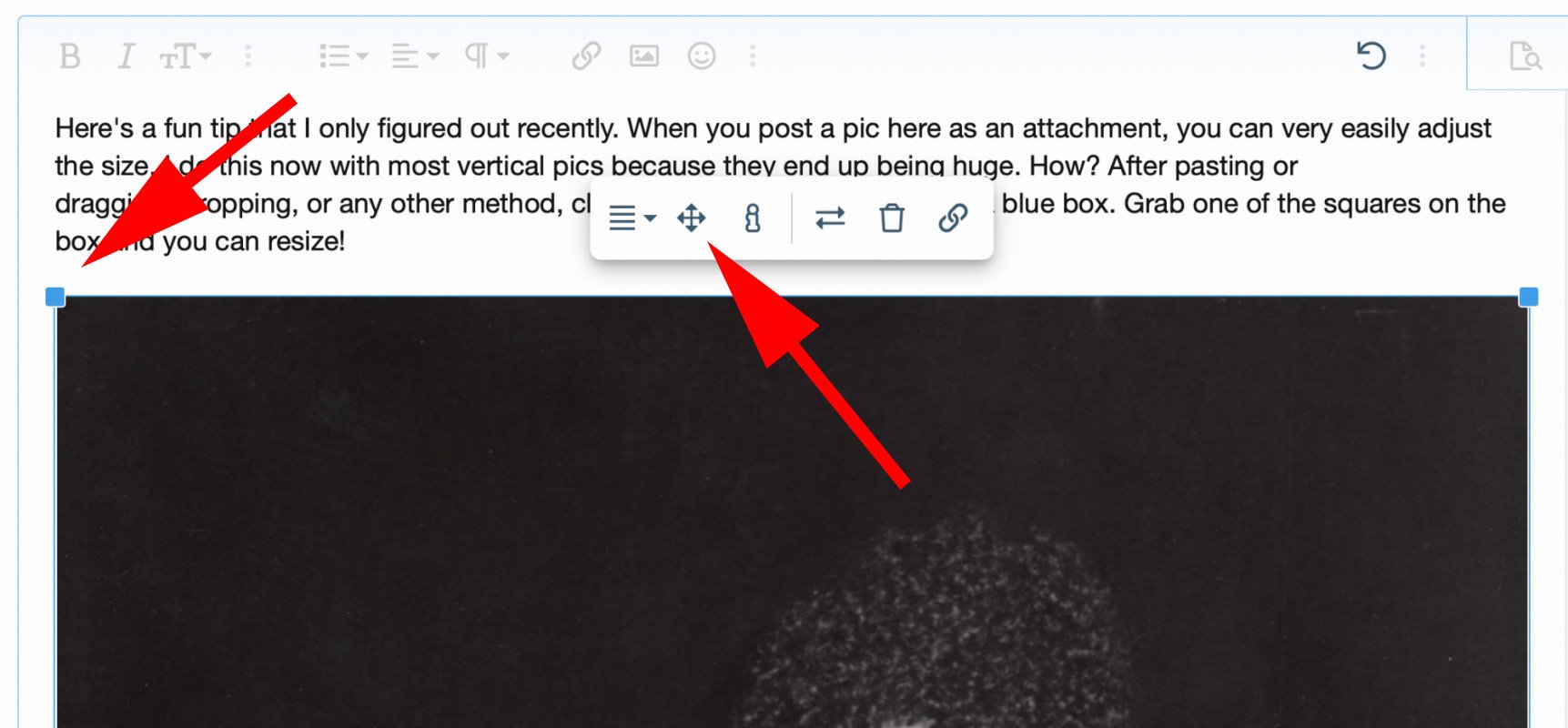
You can also click on the 4-way arrow and put in a manual size, but I find the blue squares to be much simpler. This image is enormous, but I resized it to be smaller:
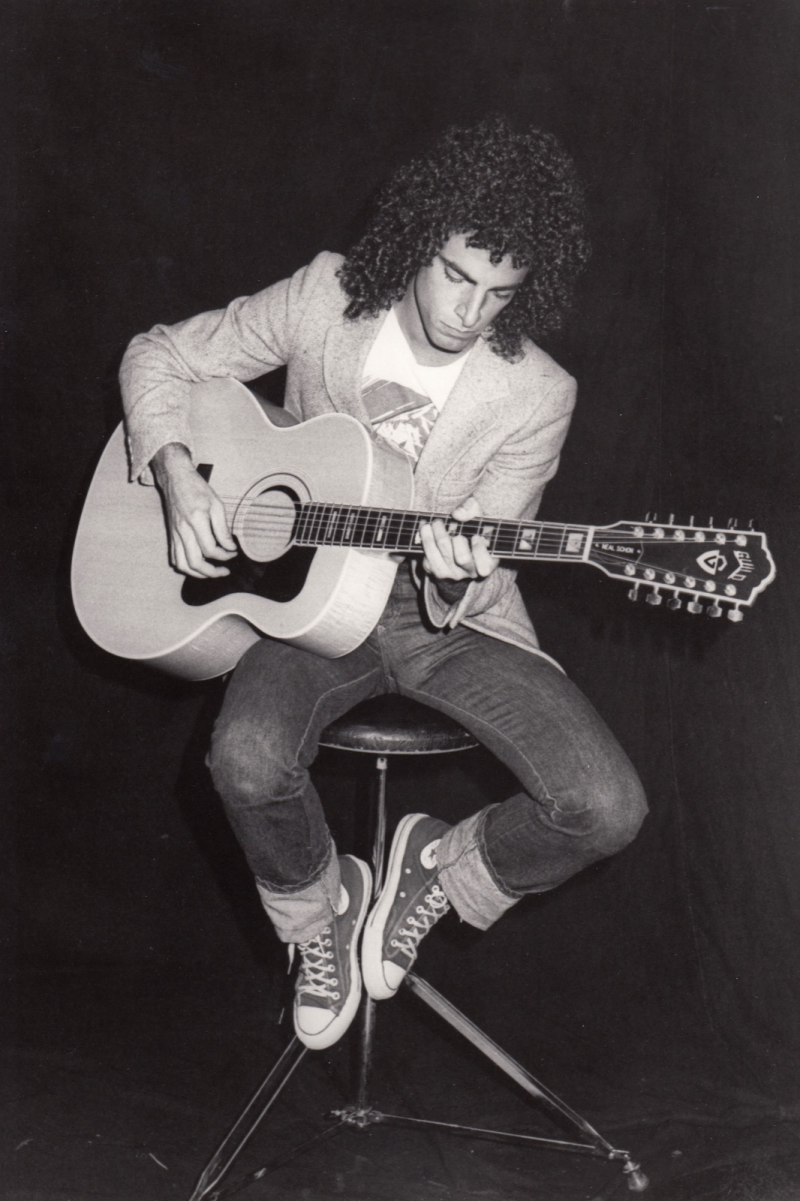
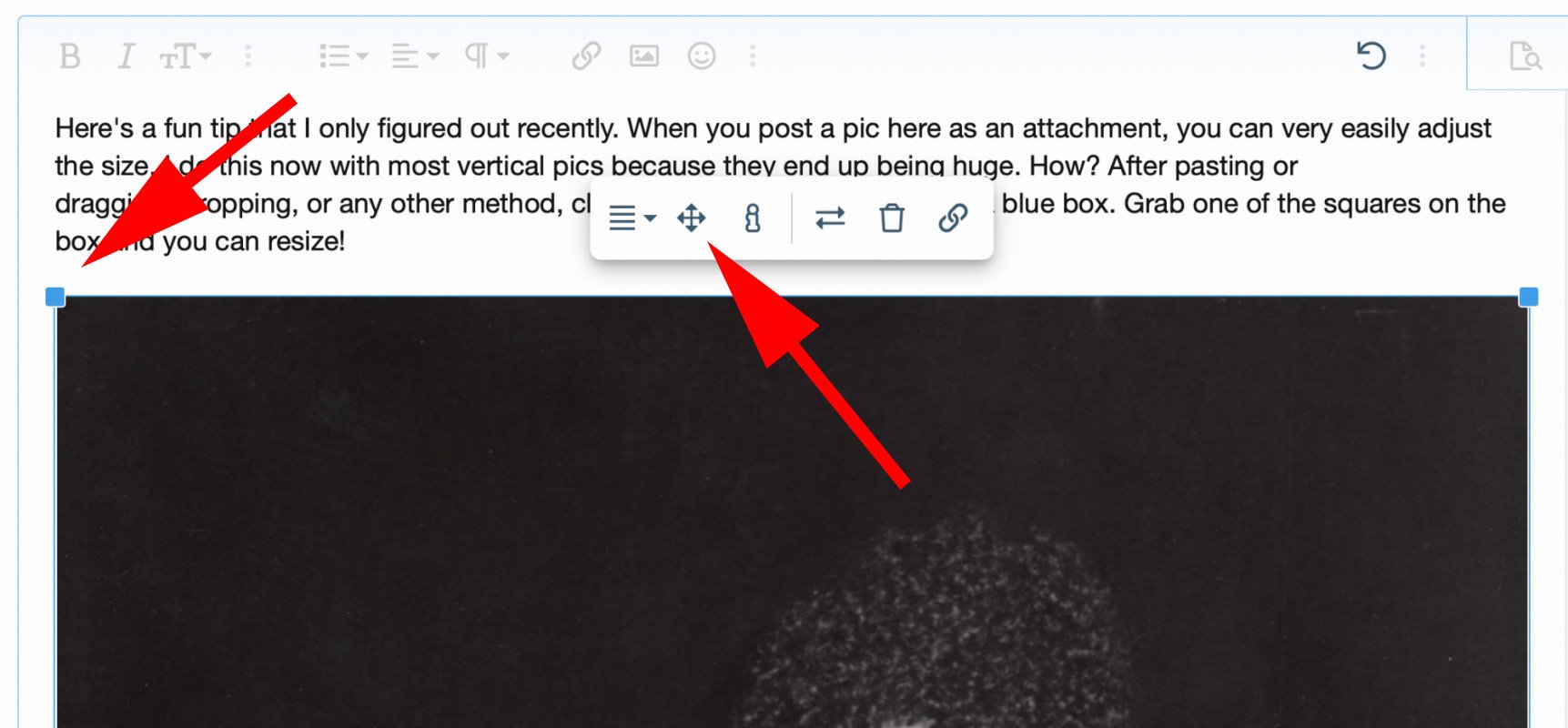
You can also click on the 4-way arrow and put in a manual size, but I find the blue squares to be much simpler. This image is enormous, but I resized it to be smaller: