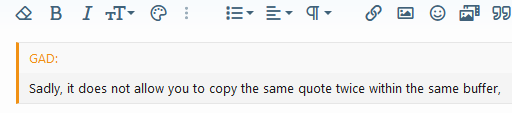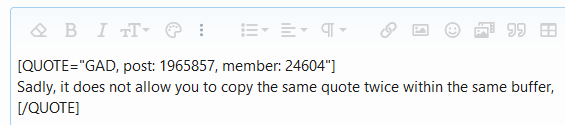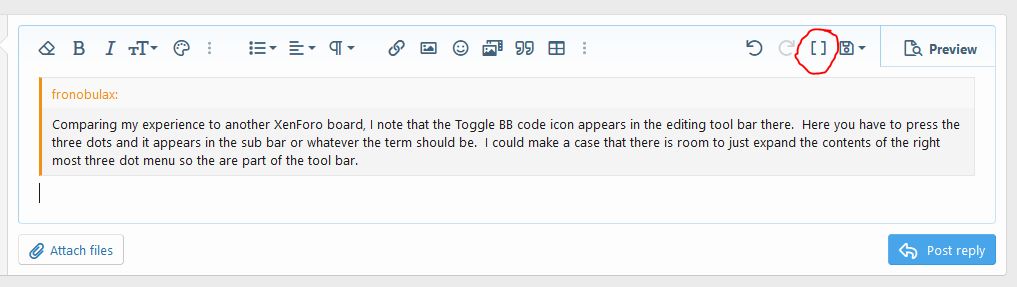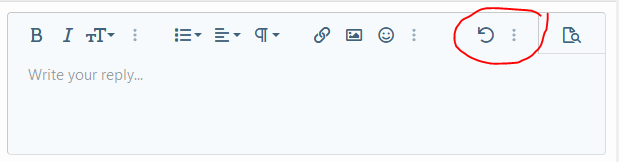fronobulax
Bassist, GAD and the Hot Mess Mods
- Joined
- May 3, 2007
- Messages
- 24,740
- Reaction score
- 8,872
- Location
- Central Virginia, USA
- Guild Total
- 5
Just checked another XenForo board I use. The Preview button seems to be a stupid looking icon that is easily mistaken for "search a document" but is in the upper right area of the editing window.
The edit bar is also grayed out there so maybe my browser doesn't like XenForo or visa versa. I will continue to investigate.
The edit bar is also grayed out there so maybe my browser doesn't like XenForo or visa versa. I will continue to investigate.